Helping you build your music career.

Facebook is a huge opportunity for you to reach fans, new and old. Don’t have a page? No sweat, it’s an easy setup. Already have one? Jump down to the part about making sure your profile is updated. We’ll walk you through the setup and all the things you’ll need to make sure it’s done the right way and all your images don’t come out all jacked up.
As of writing this post (August 2020), Facebook has simplified things and made it easier for you to create your page.

2. Enter your page name and category - best thing to do here is put your band name and add 3 categories that make the most sense: Band, Musician/Band, and Artist. You can always go back and change them later. Once you’ve done that, BAM you have a Facebook page. Easy, right?
Not quite…
There’s still a ton more you can and should do - and this is the~ important stuff. Click ‘Create Page’ at the bottom of the left column, and then ‘Save’ on the next screen. On the next screen in the middle you’ll see something under your profile image and page name that says ‘Create Page @Username’. Now this is important - and choose wisely. You can make it whatever you want, but you can only change it once.
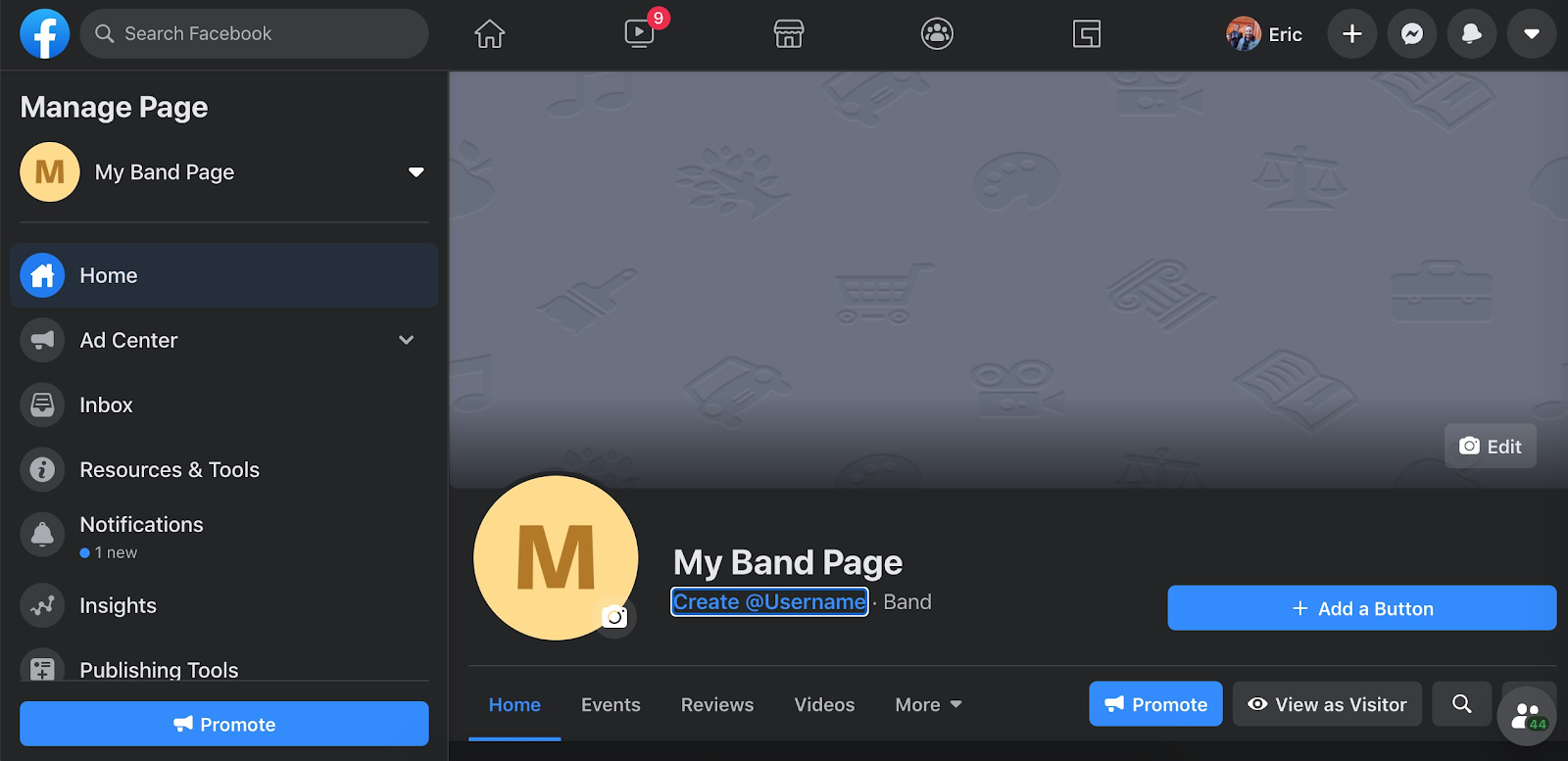

My bet is you’ll want an instagram account too if you don’t have one already, and it’s best to make it’s exactly the same (or as close as you can get), so people don’t get confused going from account to account. Check out our friends in Chrome Lakes and how they’re setup - Facebook, Instagram, and their website are all as close as possible. Ideally they’re exactly the same, but sometimes that’s just not possible.
Facebook: https://www.facebook.com/chromelakes
Instagram: https://www.instagram.com/chrome_lakes
Website: https://chromelakes.com
I like to set all accounts up at the same time so there’s no chance someone can swoop in and snag something while you’re in the middle of all this. If you don’t have a website yet, we can help you create that too.

Once you create your page and username, you’re gonna want to make sure all your info is in the right place, and looks good too.
3. Scroll down to Settings at the bottom of the left column, and you’ll easily be able to make all the edits you want.

Alright, moving on.
4. Click Page Info in the left column, and here’s where you’ll add everything you want to say about your band.
Remember, use keywords that are important to you and things you think will bring more fans, because this all works great for SEO and can drive traffic to your page. SEO? What? (Search Engine Optimization, getting Google to see that you have good content that people want, and ranking you higher on searches). We’ll go into more detail on SEO in another post.
Click through the rest of the tabs in the left column and make any edits you want - you can always come back to these later, but better to get everything setup early.
Templates and Tabs will be an important one, and this is where you’ll be able to add things like Tour Dates or events, Store, Videos, and Photos.
You can also add a tab for Eventbrite if you sell tickets there, and you can import events too.
Click on Page Roles and you’ll be able to add your other band members and anyone else you want to help manage your page.
I don’t need to bore you by going tab by tab here, but you should do that and make sure everything looks good.

Ok - now that the nuts and bolts of your page are setup, what about images? Let’s look at Chrome Lakes again. Their profile image is from a recent single release, and their cover image shows is from their sophomore album release.
Here are a couple of guidelines on images sizes (at the time of this post) for the sizes that fit the best. Facebook changes them kind of frequently, so if things look funky, it’s probably because they changed image size.
It’s a lot of info to setup, so if you want help or ideas, or just plain don’t want to do it yourself, send us a message <link to contact> and we’ll get you going.